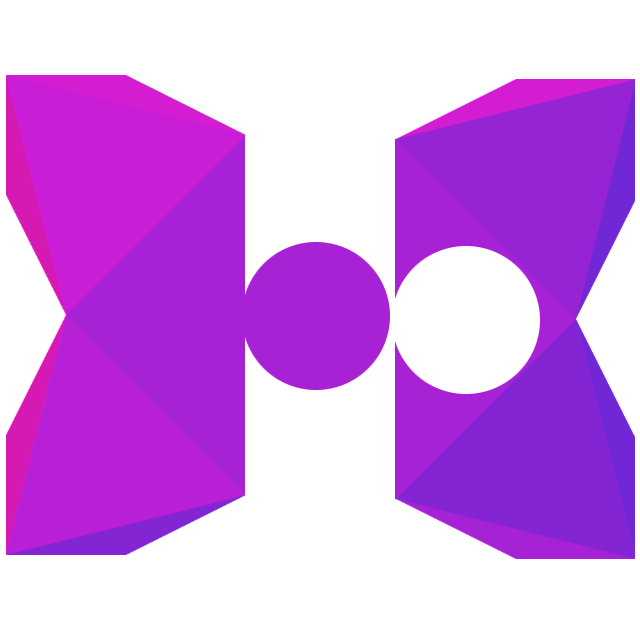Scripting

“Okay,” you say, “I can replace all the assets I want, but how do I override the base game’s code?”
There are two ways to support scripting using Polymod:
- Do it yourself
- Use Polymod’s
HScriptableinterface
Do it yourself (NOT RECOMMENDED)
You don’t need a dedicated scripting framework to get moddable scripts. So long as your script files are part of your asset library, they can be replaced or modified like any other text file, and it doesn’t even matter what scripting language you choose.
For example, you could implement Lua scripting through the following method:
- Load the script file from your assets folder. Polymod will intervene here and load the modded script if it is available.
- Parse the script.
- Execute the script.
- Interpret the result and continue with your program.
However, using this method can overcomplicate your application, since you must handle this entire process yourself. This is a major potential footgun for newcomers, however, so unless you already know what you’re doing, I generally recommend using Polymod’s built-in support for scripting.
Use Polymod’s HScriptable interface (RECOMMENDED)
Polymod provides an optional interface called HScriptable. This interface uses the magic of compile-time macros to automatically bind targeted functions to hscript scripts.
NOTE: Big thanks to Jeff Ward for making this possible!
There are three steps to enable hscript bindings with Polymod:
1. Create a class that implements HScriptable
class MyClass implements polymod.hscript.HScriptable
This class should include some functions you intend to expose to hscript files.
2. Tag a function with the @:hscript metadata
@:hscript
private function doSomething() { }
3. Provide an hscript file matching the function’s module & name:
data/demo/Simulation/doSomething.txt
When you do all of the above steps, “doSomething.txt” will be parsed during MyClass’s constructor, and when MyClass.doSomething() is run, the parsed hscript representation of doSomething.txt will be executed.
The default root path for scripts is the top-level /data folder in your assets library. This can be reconfigured, as long as you do so before loading any classes which implement HScriptable. The file extension used for scripts (which defaults to .txt for compatibility reasons) can also be configured, and it is recommended that you change it to .hscript or something similar. See Configuring Polymod for more information.
You can also toggle whether to use the function’s fully qualified path as a directory prefix (this behavior is on by default). In this example, the file path demo/Simulation/doSomething corresponds with the function’s fully qualified path in the Haxe namespace, demo.Simulation.doSomething.
You can also Choose a custom script path on a per-function basis.
Be aware that these paths may be case-sensitive on any case-sensitive file systems (hello Linux!).
A practical example
We shall use as our example the openfl_hscript sample included with Polymod, depicted above. For context, this is a simple simulation containing a field of flowers, some honeybees, and a “home” depicted by a honeypot. Bees will seek out flowers, drain them of pollen, return home, deposit the pollen as honey (updating the score), and then seek a new flower. We would like to expose various aspects of this behavior to scripts, so that users can change the behavior.
First, note that the Simulation class implements HScriptable:
class Simulation extends Sprite implements polymod.hscript.HScriptable
Simple function
Consider this function:
@:hscript
private function emptyFlower(flower:Flower) { }
And the corresponding hscript file emptyFlower.txt:
flower.pollen = 0;
flower.cooldown = flower.maxCooldown;
flower.alpha = 0.25;
For context, this function runs when a bee visits a flower, touches it, and gains pollen. The default script will remove pollen from the flower, start a cooldown timer, and make it appear faded to indicate that it’s depleted.
Note that the function body is empty. The macro will inject all the necessary boilerplate to load the emptyFlower.txt script file during the Simulation class’s constructor, and at runtime when emptyFlower() is called, the flower:Flower parameter will be passed in to the script as a local variable. So the final emptyFlower() function post macro-injection actually looks something like this:
private function emptyFlower(flower:Flower)
{
var script:Script = _polymod_scripts.get("emptyFlower"); //_polymod_scripts initialized in the constructor
script.set("flower", flower);
script.execute();
}
NOTE: Polymod loads the relevant script files to be executed in the object’s constructor, therefore static methods are not supported. This may be changed in the future, but in the meantime you can achieve the same result by utilizing a singleton.
NOTE: Since scripts are loaded in the same manner as other assets, they therefore follow the standard rules for asset replace/append/merge. Keep this in mind when writing scripts, if you want to create and maintain compatibility between mods.
Adding variables to the context
Here’s another function:
private function updateBee(bee:Bee, elapsed:Float) { }
It only takes two variables, so this should be simple, right?
Well, not so fast:
if(bee == null) return;
if(bee.x < 0 || bee.x > 800 || bee.y < 0 || bee.y > 480)
{
bee.x = 100 + Math.random() * 700;
bee.y = 50 + Math.random() * 380;
}
if(bee.pollen > 0)
{
if(!isTouching(bee, home))
{
moveToward(bee, home, elapsed);
if(isTouching(bee, home))
{
home.honey += bee.pollen;
bee.pollen = 0;
updateScore(home.honey);
}
}
return;
}
if(bee.flower == null)
{
bee.turnsSearching++;
bee.flower = getRandomFlower();
if(bee.flower != null && bee.flower.pollen == 0)
{
bee.flower == null;
}
if(bee.turnsSearching > 2)
{
bee.flower = getRandomFlower();
bee.turnsSearching = 0;
}
if(bee.flower != null && bee.flower.pollen > 0)
{
bee.turnsSearching = 0;
}
}
if(bee.flower != null)
{
moveToward(bee, bee.flower, elapsed);
if(isTouching(bee, bee.flower))
{
if(bee.flower.pollen > 0)
{
bee.pollen = bee.flower.pollen;
emptyFlower(bee.flower);
}
bee.flower = null;
}
}
That logic is relying on many other class member variables, and even calling other functions. This is a pretty common situation when you’re trying to convert existing functions into hscript files, and it’s not necessarily a good idea to “fix” the problem by cramming all those references in as explicit function parameters. Not only is that unwieldy, it will change the function signature, requiring you to track down every call to this function and update it. Not only is that a pain, it’s an opportunity to introduce new bugs.
Instead, you can just add extra variables to the script context by adding the context parameter to your hscript annotation, like this:
@:hscript({
context: [Math,elapsed,home,moveToward,isTouching,getClosestFlower,getRandomFlower,emptyFlower,updateScore]
})
private function updateBee(bee:Bee, elapsed:Float) { }
Here the script will receive all the parameters we specified in the provided context, followed by all the normal function parameters. This is also a good way to pass in global utility classes that are otherwise not available to your scripts, such as Math, Std, and StringTools.
NOTE: You can also pass this to the context parameter, which will pass in the object itself, allowing your script to access the current object, and therefore call any public functions available on your class, like so:
@:hscript({
context: [Math,this]
})
private function updateBee(bee:Bee, elapsed:Float) { }
with this user script:
this.moveToward(this.getClosestFlower());
NOTE: Although your scripts can make changes to any mutable objects you pass in, a local variable within an hscript file is *not* the same as the local variable from your host function with the same name, even if they both *point* to the same object. This means that you can do bee.pollen = 0 in your script and expect to see that change even after the script is finished, but if you do bee = anotherBee within the script, the bee variable in your main function will remain unchanged. This is the difference between passing by reference and passing by value used in other languages such as C++, and this can be a common source of subtle bugs if you’re not careful.To TL;DR – scripts can change the internal state of objects that are passed to it, and call functions of those objects, but cannot change what objects that variables are being pointed to.
Context inheritance
Say you have a class containing several scripted functions, all of which share a context, like the one below:
class Simulation {
@:hscript({
context: [Math,elapsed,home,moveToward,isTouching,getClosestFlower,getRandomFlower,emptyFlower,updateScore]
})
private function updateBee(bee:Bee, elapsed:Float) { }
@:hscript({
context: [Math,elapsed,home,moveToward,isTouching,getClosestFlower,getRandomFlower,emptyFlower,updateScore]
})
private function updateFlower(flower:Flower, elapsed:Float) { }
}
It can be a massive pain to manage the context for each function, and this only multiplies if you have several classes which all share the same context. One typo or omission can cause a script to fail to execute, or to execute in an unexpected way.
Fear not! The @:hscript macro can be used to specify a context for a class, and all of its functions will inherit that context. Moreover, @:hscript can be specified on the parent classes and interfaces for a class, and all its parameters will be passed down in order of inheritance.
Check it out:
@:hscript({
context: [Std, Math, FlxG]
})
interface IScriptable extends HScriptable {}
@:hscript({
context: [elapsed,home,moveToward,isTouching,getClosestFlower,getRandomFlower,emptyFlower,updateScore]
})
class Simulation implements IScriptable {
@:hscript
private function updateBee(bee:Bee, elapsed:Float) { }
@:hscript
private function updateFlower(flower:Flower, elapsed:Float) { }
}
This is a great way to share common functionality between scripts, and it’s also a great way to share functionality between classes.
NOTE: context is not the only parameter which is passed down. You can also pass down any other parameters of @:hscript, including optional, cancellable, pathName, etc. The behavior of these parameters is covered later in this documentation.
NOTE: _Inheritance acts in a reasonably predictable manner; children will inherit the parameters of their super classes and interfaces, with the child class’s own parameters overriding those of the parents. Note that context is a special case, in which contexts are CONCATENATED TOGETHER rather than overridden.
Mixing code and scripts
Of significant note is that the function body of a scriptable function doesn’t have to be empty!
@:hscript
private function updateScore(value:Float)
{
score.text = script_result;
}
The actual script is a simple one-liner:
"Honey collected: " + value;
The script simply composes a string, and the function takes the result and updates a text field.
What makes this work is that the macro automatically injects the script logic at the beginning of the @:hscript-tagged function, before any other code in the function body. Then it defines three new local variables: script_result, script_variables, and script_error. script_result and script_error are both Dynamic, while script_variables is a Map<String, Dynamic>.
script_resultis aDynamicvalue that returns the output variable of the script.script_erroris aDynamicvalue that contains the error which occured during execution, if any.- See the Handling errors section for more info.
script_variablesis aMap<String, Dynamic>which contains each variable within the local scope of the script, by name.- See the Retrieving multiple variables from a script section for an example on how to use this.
In this particular function, we feed script_result into score.text.
NOTE: If your function returns something other than Void, the macro will inject a return script_result; line at the end of your function, *after* any code you supply. If you want to return something other than script_result with your own logic, be sure to provide your own return line to force an early return that skips the macro’s injected one.
Executing scripts optionally
One notable edge case relating to script functions whose body is where you have code which you always want to run, then optionally wish to run a user-provided script. This can easily be done with the following code:
@:hscript({
optional: true
})
private function updateScore(value:Float)
{
currentScore += value;
}
If optional is set to false (the default), Polymod will throw an error when the relevant script is unavailable. Note that in this case, the body of the function will not be executed (especially since the function body may depend on the script_result)
However, if it is true, the following will happen:
- If the script exists, it will be run, then the body of the function will be run.
- If the script does NOT exist, Polymod will run the body of the function without an error.
Executing code optionally
The opposite case can also be performed, say you have a function like the one below:
@:hscript({
cancellable: true
})
private function updateScore(value:Float)
{
currentScore += value;
}
In the case above, a new function, cancel(), is provided to the context of the script. If the user’s script calls that function, the function body (which would normally execute after the script) will be skipped entirely.
For example, you could make a function like the following:
@:hscript({
cancellable: true
})
private function onPickUpItem(item:Item)
{
addToInventory(item);
removeFromWorld(item);
}
If your onPickUpItem script contained something like the following:
if (item.properties.includes('slippery')) {
cancel();
}
In this case, items with the property slippery will not execute the pickup logic.
Running code before user-provided scripts
Another edge case is one where you want to execute your own code BEFORE the user-provided script’s code. This can be done with the following:
@:hscript({
runBefore: true
})
private function updateScore(value:Float)
{
score.text = value;
}
In this case, the body of the updateScore function will run BEFORE the script. This has some notable advantages:
@:hscript({
runBefore: true
})
private function updateScore(value:Float)
{
if (value == 0) {
return null;
}
}
In the snippet above, the conditional block preempts the user-provided script from ever running by returning BEFORE the script is executed.
Choosing a custom script path
A common case is the one where a different script path is desired for a given script. Setting custom script paths for each function can help make the structure of the script directory more logical.
@:hscript({
pathName: "player/updateHighScore"
})
private function updateScore(value:Float)
{
score.text = script_result;
}
In the above example, the script will be loaded from data/player/uploadHighScore.txt instead of the default path based on the namespace.
Using dynamic script paths
The implementation of the pathName attribute has an important caveat; the pathName does not need to be a constant.
pathName can also be an identifier; if the identifier points to a field or property, its value will be used, and if it points to a function, that function will be called and its return value will be used.
See the example below:
var healthPath;
public function new(type:String) {
healthPath = 'enemy/$id/updateHealth';
}
@:hscript({
pathName: healthPath
})
private function updateHealth(value:Float)
{
this.health = script_result;
}
function getDamagePath() {
return 'enemy/$id/updateDamage';
}
@:hscript({
pathName: getDamagePath
})
private function updateDamage(value:Float)
{
this.damage = script_result;
}
In the above example, the script which is called for each function is dynamic, and depends on the id field of the current object. The variable method or the function method will have the same end result, so which one you use is up to personal preference.
Retrieving multiple variables from a script
Utilizing the script_variables value which is passed to the function, you can retrieve any variables from the local context. This allows you to calcualte multiple values with one script.
User script:
var health = 10;
var damage = 20;
Code:
@:hscript
function updateMetadata() {
if (script_variables.get('health') != null) {
this.health = script_variables.get('health');
}
if (script_variables.get('damage') != null) {
this.health = script_variables.get('damage');
}
}
Defining callback functions in a script
Depending on the structure of your scripted application, you may want to utilize a single script containing multiple functions, rather than multiple scripts each containing a single function.
For example, this may be what you want your user’s script to look like:
var trail;
function onCreate() {
trail = new FlxTrail();
add(trail);
}
function onUpdate() {
trail.update();
}
function onDestroy() {
remove(trail);
}
To implement this in code, all you need to do is retrieve each function by name from the script_variables map provided within the function context.
function getPathName() {
return 'character/$id';
}
@:hscript({
pathName: getPathName
})
public function buildCallbacks() {
if (script_variables.get('onCreate') != null) {
trace('Found character hook: onCreate');
cbOnCreate = script_variables.get('onCreate');
}
if (script_variables.get('onUpdate') != null) {
trace('Found character hook: onUpdate');
cbOnUpdate = script_variables.get('onUpdate');
}
if (script_variables.get('onDestroy') != null) {
trace('Found character hook: onDestroy');
cbOnDestroy = script_variables.get('onDestroy');
}
}
You can then call the function later as needed:
public function new() {
// Make sure to actually CALL the function that runs the script!
buildCallbacks();
if (cbOnCreate != null) {
cbOnCreate();
}
}
public override function update() {
super.update();
if (cbOnUpdate != null) {
cbOnUpdate();
}
}
public override function destroy() {
if (cbOnDestroy != null) {
cbOnDestroy();
}
super.destroy();
}
Note that these callback functions can utilize any local variables that they created within their script; those variables don’t get destroyed when the script is done.
Handling errors
If you’re exposing scripts in your project, that means someone can change the game’s logic at runtime, which means they can and will screw something up, which means errors.
You probably want your application to handle them gracefully, or at least give the user some feedback about what went wrong.
@:hscript(Std, Math, numFlowers, numBees, distTest, makeFlower, makeHome, makeBee, home)
private function init():Void
{
if (script_error != null)
{
trace('hscript failed to load or threw: '+script_error);
trace('TODO: Do something to recover from this failure.');
}
}
As mentioned before, the macro will inject a local script_error variable along with the rest of the boilerplate. If there was a problem with the script (typically: it couldn’t load, or the script itself threw an error), this variable will be set. Note that there is no point in using your own try/catch block; the macro has already done that for you and caught the result, which is now stored in script_error. If script_error is null it can be safely ignored.
Handling errors at all is purely optional, but recommended.