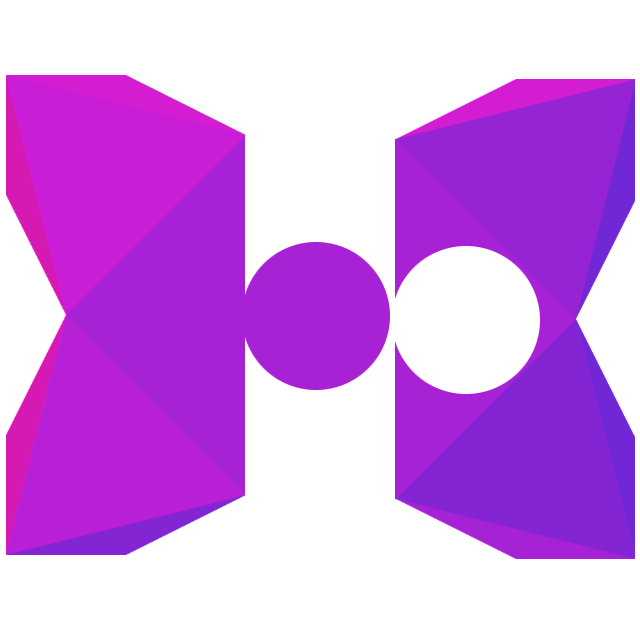Mod Metadata
In order to be recognized by Polymod, a mod folder must contain a metadata file. By default, this file is located at _polymod_meta.json, but this can be reconfigured in your own projects. See Configuring Polymod for more information.
A mod’s metadata contains all the information needed for your project to not only recognize a mod and validate its compatibility, but also display it to your users. It includes a title, description, author, and even optionally an icon you can display.
Scanning for Mods
In your application, you can retrieve the metadata for all installed mods using the following function:
/**
* Scan the modRoot directory for available mods and returns all their respective metadata entries.
* @param modRoot The root directory to scan for mods in.
* @param apiVersionStr (optional) Enforce a specific API version on mods.
* @param errorCallback (optional) A function to receive any PolymodErrors that occur.
* @return A list of ModMetadata objects, or an empty list.
*/
Polymod.scan(modRoot, apiVersionStr, errorCallback);
_polymod_meta.json
The metadata JSON contains data which is loaded when scanning mods, and is meant to provide readable information about the mod to users.
{
"title":"Dragon",
"description":"Replaces Bees with Dragons",
"homepage": "https://example.com/dragons",
"contributors": [
{
"name": "Lars A. Doucet",
"role": "Developer"
}
],
"api_version":"0.1.0",
"mod_version":"1.0.0-alpha",
"license":"CC BY 4.0,MIT"
}
title: The human-readable name of the mod.description: A readable description of the mod. Keep this to only a couple sentences so it can be read without scrolling.homepage: A URL linking to the homepage for the mod. This should be a link where the mod is available for download if the user wants to check for updates.contributors: A list of objects, representing each of the contributors to the mod, with theirname,role, and optionally anemailorurl.author: A string containing the name of the mod’s author.- This field is deprecated, please use the
contributorsfield instead. - This field is backwards compatible; requesting the
authorretrieves the name of the first contributor if available, and falls back to theauthorotherwise.
- This field is deprecated, please use the
api_version: This defines the API version for your app which the mod was designed to use.- If the major, minor, AND patch version do not match, the mod will not load. This behavior can be configured; see Configuring Polymod.
- This version must adhere to the Semantic Versioning 2.0 format.
mod_version: This represents the version for the mod itself, and does not relate to the API version.- Mod creators should adhere to the Semantic Versioning 2.0 format.
license: The licensing terms for your mod. Put a comma between each of the licenses your mod uses.- Please define these, it’s important!
- A mod may have multiple licenses, since scripts and code can differ in licensing from art or text.
- Polymod recommends the MIT License for code and the Creative Commons for assets.
Other files
It is highly recommended that you also include the following files:
_polymod_icon.png: If a mod provides this image file, it will be read into memory and provided as a Bytes in theModMetadataobject.LICENSE.txt: This should contain general licensing termsASSET_LICENSE.txt: This should contain asset-specific licensing terms. Creative Commons is recommended.CODE_LICENSE.txt: This should contain code/script-specific licensing terms, MIT is recommended.