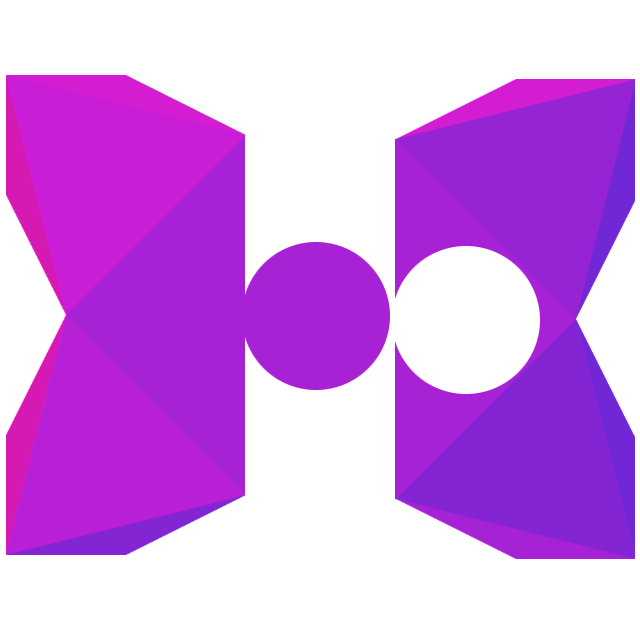Creating Mods
The Polymod format is fairly simple – create a folder for your mod, and stick some files in it. These files will then either replace or modify files from the base asset set. You have three basic operations:
- Replace: provide files to replace the default ones
- Append: add some lines of text to the end of an existing text file
- Merge: insert some text in the middle of an existing text file, according to specified pattern matching
Basic mod structure
- root folder
_appendfolder- Assets placed in the
_appendfolder will be Appended to those from the default asset library. - This is only valid for plain text files; for JSON, CSV, and XML files, use Merging instead.
- Assets placed in the
_mergefolder- Assets placed in the
_mergefolder will be Merged those from the default asset library. - This is supported for CSV, TSV, JSON, XML, and plaintext files by default.
- Other asset types (such as images)
- Assets placed in the
Root folder
Any files you place here will replace those found in the default asset library. For example, if the default asset library has a file called images/apple.png, you can provide your own version by placing it at <modroot>/images/apple.png.
When loading multiple mods, if several mods all provide the same file, the last one loaded will provide the final asset. You can see this behavior in the included sample. This is why the order in which you load mods matters!
_append folder
Any text files you place here will have their contents appended to the ends of files with the same names. So if the base game has a file called text/hello.txt that says:
Hello, world!
You can add additional lines by placing a file at <modroot>/<appendFolder>/text/hello.txt that says:
Hello from my mod!
Which will result in this in game when text/hello.txt is loaded and displayed:
Hello, world!
Hello from my mod!
By default, the append folder Name will be _append, but this can be changed. See Configuring Polymod for more information.
When loading multiple mods, note that appending applies AFTER replacement! If several mods replace a file and serveral other mods append it, the last mod to replace the file will be used as a base (overriding the base library and any mods before it), then all _append files will be then applied in modload order.
_merge folder
This folder allows you to merge into files containing a more complex data structure, such as XML, CSV/TSV, or JSON. The format of the files in this folder depends on the file type of the file being merged into.
See Merging Files for more information on how merging works for each file type.
By default, the merge folder name will be _merge, but this can be changed. See Configuring Polymod for more information.